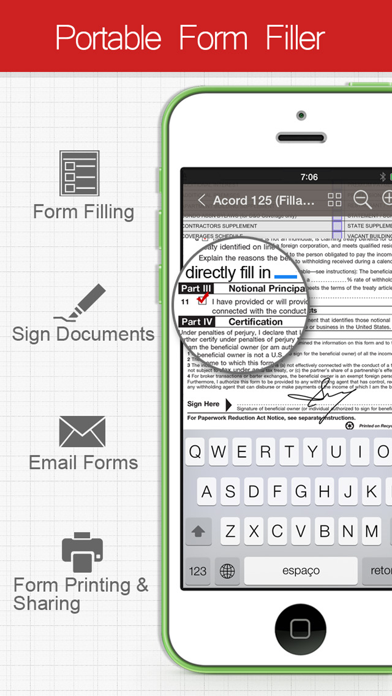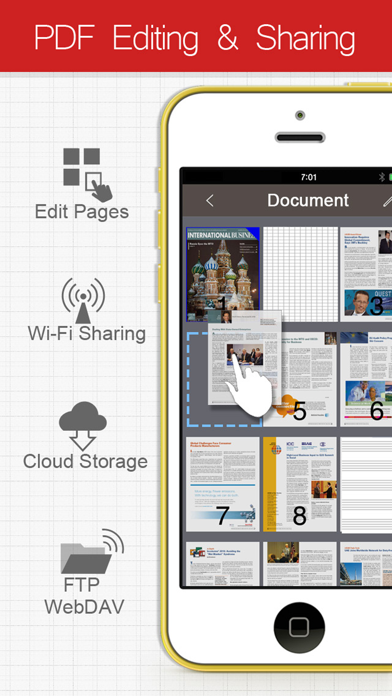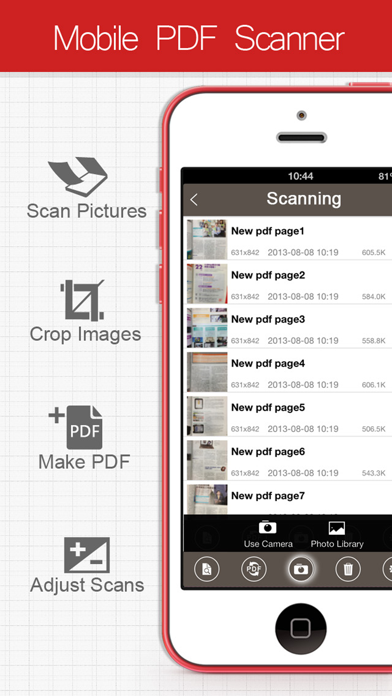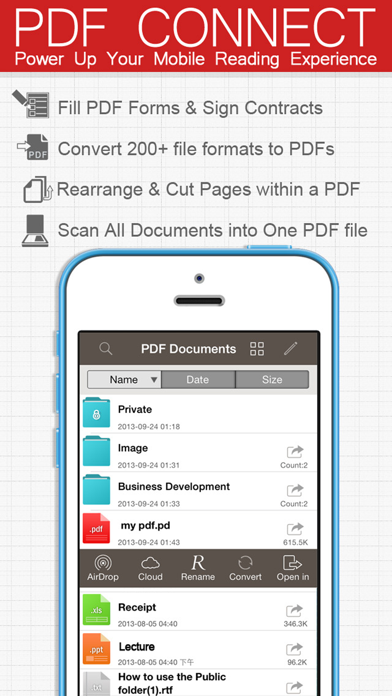
PDF Connect Suite - View, Annotate & Convert PDFs app for iPhone and iPad
Developer: Hsuan Chen
First release : 20 Oct 2013
App size: 82.45 Mb
PDF Connect is the front-runner in document solutions with innovative and groundbreaking features: fast document rendering speed for large files, editing, scanning, PDF conversion, PDF form-filling, add/delete/rearrange pages in PDFs, cloud support…you name it!
PDF Connect has played an instrumental role in helping businesses in a variety of industries, schools, and nonprofits succeed. Our signature editing package makes document works on the road a child’s play; the PDF conversion tool allows quicker file transfers; PDF scanner preserves all the scattered information; PDF form filling and signing helps you close deals in an instant. Ready to have seamless experiences across all your devices? Pay once and install PDF Connect in your iPhone, iPad, iPad Pro, iPhone 6 / 7 Plus and iPod!
PDF Connect stipulates a high benchmark in the business app with:
+ iOS 10 Compatibility
+ Universal App
+ Strong rendering engine stands ready to tackle large files over 100mb
+ Covert and organize various file formats* into PDFs
+ Fill and sign PDF Forms
+ Support hyperlinks, dictionary, Wikipedia search in PDFs
+ Rearrange pages and insert templates in PDFs under the thumbnail mode
+ Back up files in iCloud, GoogleDrive, Dropbox, Sugarsync, Box, OneDrive,Evernote, FTP and WebDAV
+ Multilingual User Interface: French, Spanish, German, Italian, Japanese, Portuguese, Russian and Simplified/ Traditional Mandarin
+ Recognized as Apple’s "iPhone App for Business" and highly regarded by Macworld, AppCreaver, AppGoneFree and iPhoneAppsPlus
As a top rated paid app in Business category, PDF Connect offers a complete package of document solutions including:
[Scanner: Capture Valuable Information]
-Scan and convert to encrypted PDFs
-Scan Adjustments: Cropping and brightness
-Customize scan project: Page number, layout and margin
[File Transfer: Access files on the go]
-Send, receive, and manage email attachments
-Sync files with Apple’s iCloud across different devices
-Access files via Wi-Fi, USB, GoogleDrive, Dropbox, Sugarsync, Box, OneDrive,Evernote
-Enhance workplace collaboration by FTP and WebDAV client support
-Support multi-account manager across different cloud services
-Support GoogleDocs online editing
-Download web content from browser/URL
[Annotation: Extract Knowledge from PDFs]
-Fill, sign, and share PDF forms
-Manage and store signature
-Highlight, underline, strikeout, and squiggly text
-Annotation tools: lines, arrows, circles, squares, freehand draw, text boxes, sticky notes and stamps
-Flatten PDFs to retain all annotations
[Page Edit: Customize Your PDFs]
-Rearrange page orders
-Insert several templates: Blanks, line, square and music paper
[PDF Reader: The Solution to All Your PDF Needs]
- PDF converter (Word, Excel, PowerPoint, Web Pages, Pages, Numbers, Keynote and other*)
-Document Management
-View in bookmark, outline and thumbnail
-Level up reading experience with Auto Scroll and Text Reflow
-Private Folder
-Air Print & Air Play
-VGA Out (for iPad only)
*Various file types supported:
-MS Office documents
-image files (png, jpg, thm, jpeg, tif, tiff, gif, bmp)
-audio files (aiff, aifc, wav, mp3)
-video files (mov, mp4, mpv)
-iWork files (key, pages, numbers)
-Comic files (cbr, cbz,ePub)
-HTML files and Safari web archives
-Others
Note: To maximize reading experience and file rendering, we strongly suggest updating to iOS 9 or later.
Constant improvement is our promise to you. Reach out to us at [email protected] for questions and comments.